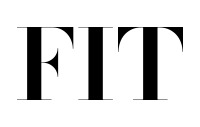At FIT we recently published an iphone app for a large design event based in London, so can share some insights into creating an iphone or android app for a speaking event of this kind. Below are a set of 10 insights, please enjoy at your convenience.
1. CREATE A DYNAMIC LIST OF SPEAKERS AND BIOGRAPHY THAT IS DRIVEN BY SOME KIND OF CMS.
As is often the case one or two speakers will drop out or change the topic of their talk. When submitting iphone apps to the app store it can take time to get your app approved, which is not what you want when the event is fast approaching. You may sometimes be able to get an expedite request, however Apple can be quite grumpy about this.
2. MAKE YOUR CONTENT AVAILABLE OFFLINE.
You can’t always guarantee that there will be internet connection at the event. It would be a disaster if an attendee opened the app only to find a screen of blank nothingness.
3. HAVE CONTENT THAT UNLOCKS AFTER THE EVENT.
Event apps can often be throw away, so you can increase their sell by date by including links that will open after the event is finished. This will make your app longer living and more content rich.
4. MAKE SURE YOU HEAVILY ADVERTISE YOUR APP OTHERWISE NO ONE WILL DOWNLOAD IT.
Advertising the app is just as important as creating it in the first place.
5. ALLOW YOUR ATTENDEES TO CONNECT.
At events one of the primary reason for attendance is to network, however this is often too difficult when there are so many attendees! Perhaps have attendees details within the app, so they can easily contact one another before, during and after the event.
6. ALLOW USERS TO SHARE CONTENT DIRECTLY FROM THE APP.
Have a link to Twitter that will open the hashtag for the event in the native twitter app.
7. THINK ABOUT INCLUDING A SURVEY.
Attendees would often like to have the chance to leave their opinions and feedback. Perhaps think about including a short survey for them to fill out.
8. INCLUDE A FLOOR PLAN.
If you are holding a large event think about including a map of the event, this will encourage users to use the app more.
9. ADD DIRECTIONS TO YOUR EVENT.
Many people have trouble locating events, so think about making their life easier by having directions to the event.
10. CHECK-IN WITH THE APP.
Think about having a feature that allows attendees to RSPV for the event using the app. Once at the event attendees could also check-in/register using the app. You will always have to have other means of accessing tickets, however if there is an option to check-in within app it will encourage greater usage of your application.
FIT Digital is a creative digital marketing agency based in London. If you would like to discuss a project, please get in touch.